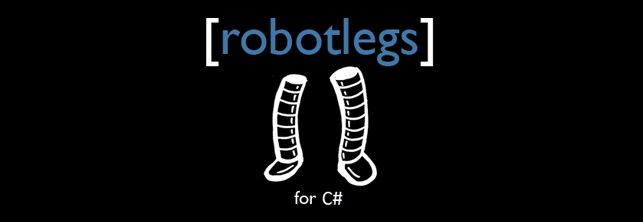
After a lot of work over the past year in my spare time. I’ve finished porting Robotlegs 2 into C#.
What does it do?
It’s a simple framework that is great for MVC (model, view, controller) design patterns which makes it very easy to unit test your work.
In very simple terms, it’s code programmers use to make their code more structured.
Where can I get it?
It’s free under the MIT license and can be found at robotlegs-sharp.org.
How do I use it?
It’s got a massive Readme file, but I would recommend staring at the Brief Overview page. And then to the Features page. If your using Unity3D, then head over to the Unity Platform page too for some more specific overview.
It’s been really interesting porting something that is so complex as Robotlegs 2. I just hope I have done the original authors some justice.

Hi James,
have you confirmed whether your framework works with console systems?
Hi Tri,
I haven’t confirmed that this works on any console systems. I have only tested the framework on Windows/Mac/iOS/Android.
I don’t see any reason why the framework would fail on console systems (especially if your using it for Unity).
If I recall correctly, StrangeIOC (another MVC framework for Unity3D) has issues with the generics Bind().To() when using it on console platforms.
I made sure all of our calls use the typeof() internally incase this happened to be an issue.
But the framework hasn’t been tested on these platforms. So I’m unaware if it does. I only have access to the Playstation VITA development (as it’s free), so might check later.
If you do manage to test the framework on any console platforms. Please let me know and I will update the documentation accordingly 🙂
Thanks for your interest.
– James
do you have a sample project that i can test with console?
Hi Tri,
Please try the following examples:
https://github.com/robotlegs-sharp/unity-hello-game
https://github.com/robotlegs-sharp/unity-hello-world
You might need to remove the generics on the source code outside of the framework (I use them in the example).
Or you can run this code as the simplest test and check the output log to see if the context has initialized:
IContext context;
public void Start()
{
context = new Context ();
context.Install(typeof(UnitySingleContextBundle)) // Install MVCS Framework
.Configure (new TransformContextView (this.transform)); // Set this transform to boot up the application when it’s alive
}
Thanks,
James